Quit Session
Are you certain you wish to close the game?
Proceed
Stay
Fresh Game Releases

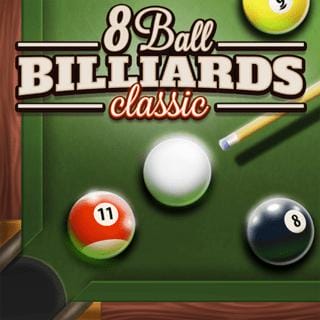




Line Rider
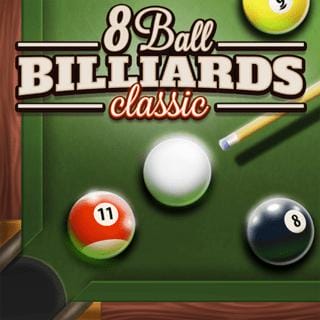






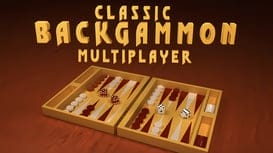











Line Rider
Welcome to GameHive, where creativity meets physics! Dive into the endlessly engaging world of **Line Rider**, a unique sandbox game where you draw the track and watch the character ride. This simple yet incredibly deep browser game allows you to create intricate slopes, ramps, loops, and challenges for the little stickman, Bosh, to navigate.
About the Game
Line Rider is a classic browser game first released in 2006, created by Slovenian student Boštjan Čadež. Its premise is elegantly simple: draw lines using various tools, and a ragdoll character, Bosh, will ride along them, adhering to realistic (or sometimes hilariously unrealistic) physics. The game quickly gained popularity for its creative potential, allowing players to design everything from simple hills to incredibly complex, Rube Goldberg-esque contraptions and artistic tracks.
Gameplay and Objective
The core gameplay of Line Rider revolves entirely around drawing. You are presented with a blank canvas and a set of drawing tools. Use the **Pencil Tool** to draw freehand lines that the rider can traverse. The **Line Tool** lets you draw straight lines. There's also an **Eraser** to fix mistakes or modify your track. Once you've drawn your masterpiece (or a simple hill), click the **Play Button** (often a green triangle) to drop Bosh onto the track and watch him ride! There are no specific objectives other than what you set for yourself – whether it's creating the longest ride, the most complex stunt, or a visually stunning animation.
Key Features:
- Classic drawing and physics sandbox gameplay.
- Simple and intuitive drawing tools (Pencil, Line, Eraser).
- Realistic physics engine (within the game's context) governing the rider's movement.
- Infinite creative possibilities for track design.
- Charming, minimalist stickman character (Bosh).
- Ability to create complex stunts, loops, and animations.
- Highly replayable – limited only by your imagination.
- Play instantly for free on GameHive – no installation required!
Unleash Your Creativity!
Ready to become a track designer? Grab your virtual pencil and start drawing! Experiment with different shapes and slopes, test the limits of the physics engine, and share your incredible creations. Can you design a track that Bosh can ride from start to finish, or will you create a chaotic coaster of crashes and loops? Play Line Rider for free on GameHive today and let your imagination run wild!
Line Rider: How to Play
Playing Line Rider is all about drawing and watching. The primary controls involve using your mouse or trackpad.
- **Drawing:** Select a tool (Pencil or Line) and click and drag on the canvas to draw lines.
- **Eraser:** Select the Eraser tool and click and drag over lines you want to remove.
- **Play/Pause:** Click the **Play Button** (usually a green triangle icon) to start the rider. Click it again to pause the simulation.
- **Rewind/Reset:** There is typically a button (often a curved arrow) to rewind the rider to the beginning of the track or completely reset the canvas.
- **Pan/Zoom:** Use specific tools or combinations (often found in the game's interface) to pan across your drawing or zoom in/out for detail work.
Familiarize yourself with the tool icons within the game interface for the best experience.
















