Quit Session
Are you certain you wish to close the game?
Proceed
Stay
Fresh Game Releases

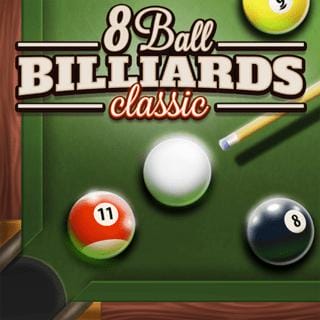




City Rider 3D
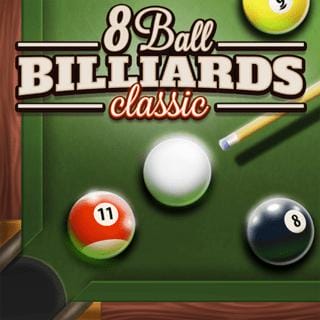






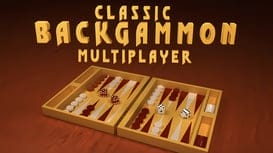











City Rider 3D
Welcome to **City Rider 3D** on GameHive! Get behind the wheel and experience the thrill of driving in a large, realistic 3D city. This game offers a vast open world where you can cruise, explore, and push your driving skills to the limit, all from the comfort of your browser.
Explore a Detailed Urban Environment
Drive around a beautifully rendered urban environment complete with traffic, pedestrians, and detailed buildings. Navigate through streets, highways, and back alleys. Discover hidden areas, find perfect spots for stunts like ramps and loops, or simply enjoy a leisurely drive through the bustling city.
Variety of Vehicles & Realistic Physics
Choose from a selection of different cars, trucks, and other vehicles to drive. Each vehicle type offers a unique driving feel and perspective. Experience realistic driving physics that make maneuvering through traffic or hitting ramps feel authentic. Practice your drifting, perform jaw-dropping stunts, and see how well you can handle each vehicle.
Pure Sandbox Freedom
City Rider 3D is a pure sandbox driving experience. There are no strict missions or objectives – the city is yours to explore at your own pace. Set your own goals, whether it's mastering a tricky stunt, finding the fastest route across the city, or just enjoying a peaceful cruise. It's all up to you!
Key Features:
- Large, open 3D city environment to explore.
- Selection of different vehicles to drive.
- Realistic driving physics and handling.
- Detailed graphics and cityscape.
- Complete freedom for exploration and stunts.
- Play instantly on GameHive - no downloads needed!
Become the Ultimate City Rider!
Jump into the driver's seat and experience the freedom of the open city streets! Play City Rider 3D for free on GameHive today and start your urban driving adventure!
City Rider 3D: How to Play
Controlling your vehicle in City Rider 3D is simple:
- Use **W** or the **Up Arrow** to Accelerate.
- Use **S** or the **Down Arrow** to Brake or Reverse.
- Use **A** or the **Left Arrow** to Steer Left.
- Use **D** or the **Right Arrow** to Steer Right.
- Press **Spacebar** for the Handbrake.
- Press **C** to change Camera View.
- Press **R** to Repair or Reset the car's position if stuck.
- Follow any additional on-screen prompts for controls.
Use your mouse to navigate menus and select vehicles. Have fun exploring the city!
















